What Is Shaky Aim?
Shaky aim is that roughness when you track a target, stuttering, and lagging instead of tracking it smoothly. Imagine a ball traveling in a straight path laterally. When you try to track it, you stutter and you make little jumps every now and then, instead of just tracking it smoothly. That’s a shaky aim, and we don’t want that, of course. We want that silky smooth aim. And I will tell you how to achieve that.
Reduce Your Sensitivity

As I already mentioned in my “BEST Sensitviity For FPS Games” article, higher sensitivities are much harder to play smoothly. It is less precise, and it is way harder to control your mouse and be precise with your actions. Every micro-twitch is a bigger deal when playing on a higher sensitivity.
Playing on a lower sensitivity is way easier for your smoothness as you have more room for error. Micro-twitches are much more controllable. Micro adjustments are way eaiser, etc. You can watch pro players that play on high sensitivity, and you can almost immediately notice a some sort of degree of shaky aim. It is inevitable on higher sensitivities.
Support Your Arm
You should move your mousepad and mouse further back so you have more room for support for your arm and wrist. After years of putting my arm on the arm rest of my chair, I switched to putting my arm on my table. I pushed my mouse and mousepad to the back. And I have the table to support my arm. And it did wonders. More support for your arm means a more stable arm. Therefore, less shaky aim. If you have the choice, make sure your arm and wrist are getting the proper support they need.
Use An Aim Trainer
Using an aim trainer has so many benefits. One of them is fixing your shaky aim. When using the right scenarios, you can work specifically on that. If you have Kovaaks, (if not, then you should), go into the browser and search “smoothness” in the search bar and you will find hundreds of scenarios people have made exactly for that type of skill. Work on it a few minutes a day. You will notice a huge improvement over time. They key is consistency. Keep practicing, start slow, and steady. Focus only on improving. Scores don’t matter. Keep improving, stay consistent and you will fix your shaky aim.
Tips to make most out of your training:
- Don’t Over Predict – Over predicting in aim trainers are basically when you are too focused on prediciting your enemies movement, trying to figure out its pattern, and adjusting your aim accordingly. This is not a good habit. You should prioritize smoothly tracking it and reacting when nessecary. The bot changed direction? React. Do not predict.
- Watch The Bot, Not The Crosshair – Again, it is all about reacting to the bot. Focus on the bot. And you will improve your smoothness and tracking skills.
You Are Too Tense
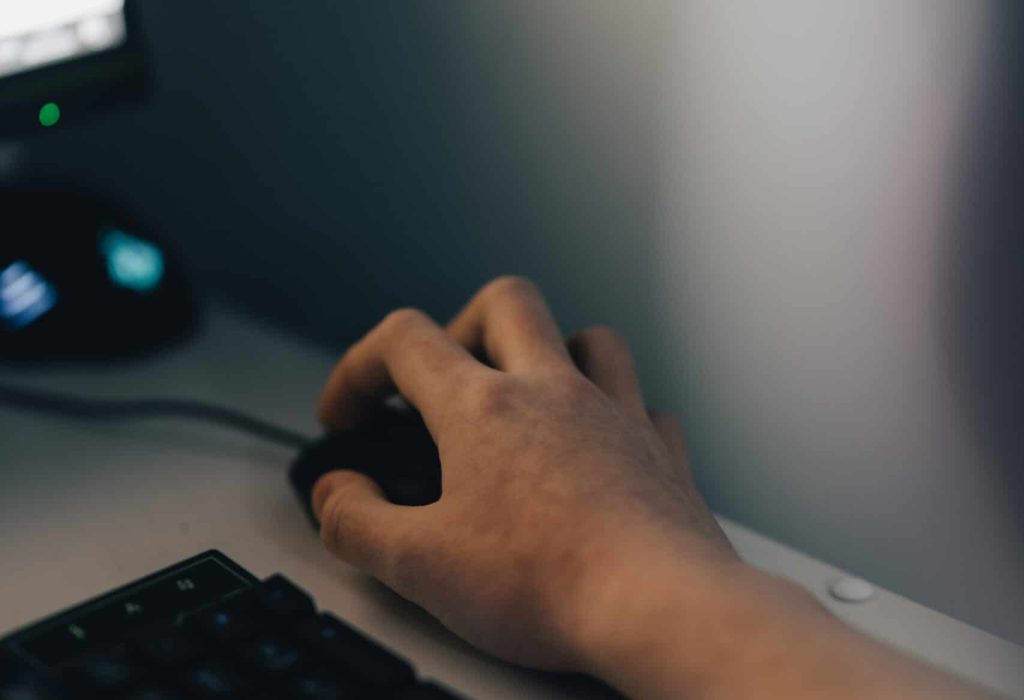
This is a big one. If you grip the mouse too tightly, or your wrist muscles are too tense, it is probably the reason you have a shaky, jittery aim. You should focus on calming yourself, and focus on the game. Remeber, it is only a game, why you have to be mad?. But on a serious note, try to notice when you grip the mouse too tightly and let it go. Be more calm when you play. Consider meditating to improve your focus and level of calmness. You shouldn’t be pressing your mouse too hard. You should let it glide on the mousepad. Your mouse is an extension of your arm. There’s no need to hold it too tight. It is a part of you. Just grip it lightly and keep rolling.
Your Setup Is Old
If your mouse is old, it might be worn out. It might be sticky. If it is a 5$ mouse from ebay, you can’t expect it to be smooth. Consider getting a new one like Logitech G Pro. Same thing about your mousepad. Make sure you clean it regularly so it won’t become sticky and rubbish. If you are sweating when you play, you are causing your mousepad to become sticky. You may consider getting a sport sleeve to reduce friction with the mouse pad like this: Beister Colling Arm Sleeves.
Conclusion
In conclusion, to fix shaky aim, you should reduce your sensitivity as lower sensitivity is way easier to control, put more support for your arm and wrist, use an aim trainer and its scenarios that are designed toward improving shaky aim, relax yourself, your wrist and arm muscles so you won’t grip your mouse too hard, and consider upgrading your setup.
Photo by maar gaming on Unsplash









